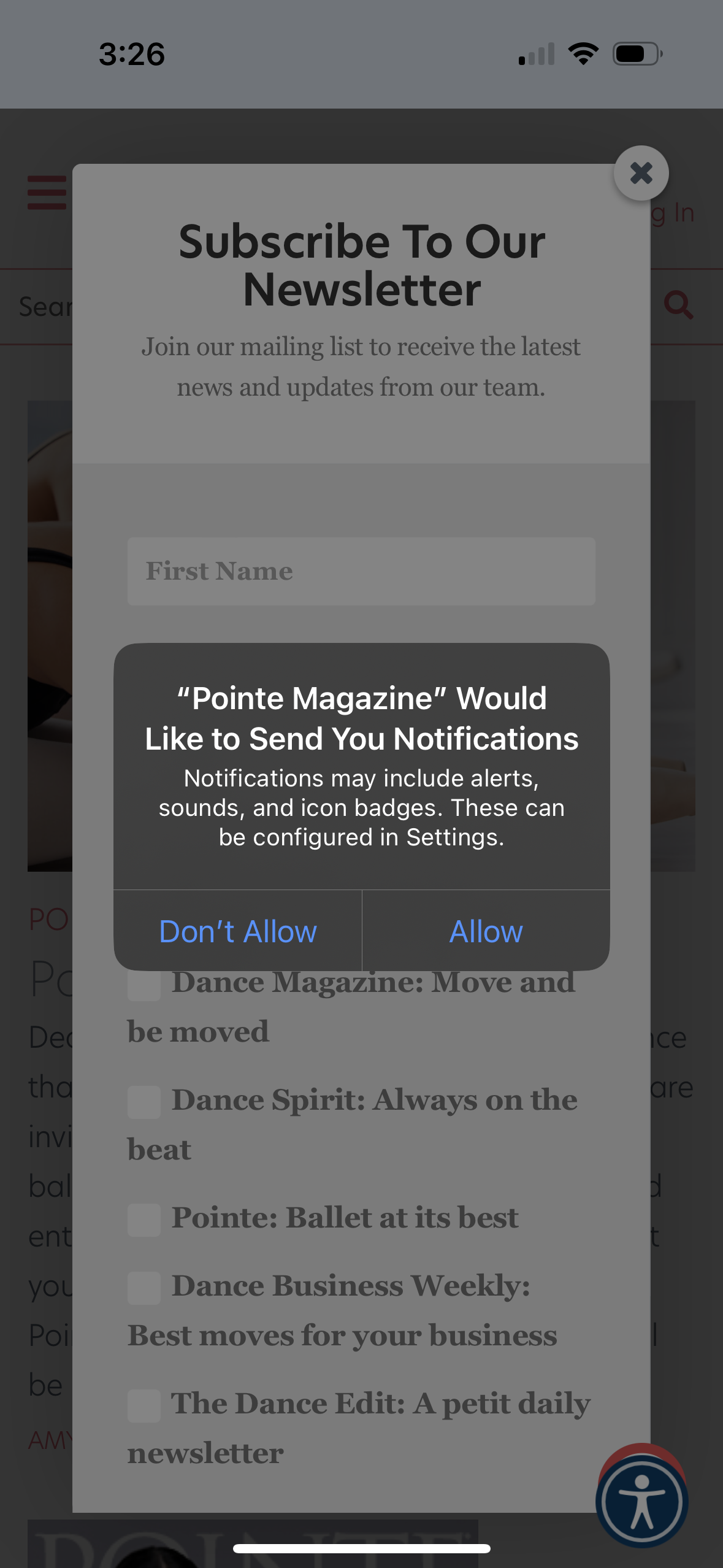Frequently Asked Questions
- I recently joined Pointe+, but I am still unable to see the articles. What should I do?
- How do I purchase a membership for someone else?
- How can I reset my password?
- I’ve moved. How can I update the mailing address for my included Dance Magazine print subscription?
- When will I receive my first issue of Dance Magazine?
- How do I make changes to my membership?
- I’m a dancer on the go. How can I access Pointe+ from my phone?
- How do I enable push notifications from Pointe+ on my phone?
I recently joined Pointe+, but I am still unable to see the articles. What should I do?
If you are a Pointe+ member but cannot access member-exclusive content, please log out, then log back in. If you continue to experience the same issue, contact [email protected].
How do I purchase a membership for someone else?
To buy a gift membership, please enter your contact information on the registration form. At the bottom of the form, check the box labeled, “Is this a gift?” After payment, the next screen will prompt you to enter your name, the recipient’s contact information and an optional note.
How can I reset my password?
To reset your password, enter your username or email address here, and click “Request Password Reset.”
I’ve moved. How can I update the mailing address for my included Dance Magazine print subscription?
To update the mailing address for your included Dance Magazine subscription, please use our online subscription services portal or contact customer service:
Dance Magazine
PO Box 292001
Kettering, OH 45429
Phone: 800.331.1750
Email: [email protected]
When will I receive my first issue of Dance Magazine?
You should receive your first issue approximately 10–12 weeks from the date you joined Pointe+.
How do I make changes to my membership?
To make changes, visit your Memberships page. Click “Update” to change your credit card on file for future billings, or “Cancel” to stop auto-renewal.
I’m a dancer on the go. How can I access Pointe+ from my phone?
Add Pointe+ to your Home screen for quick and easy access.
Android users:
- Open your Chrome browser, and visit pointemagazine.com.
- At the top right, tap More (3 vertical dots).
- Tap Add to Home screen.
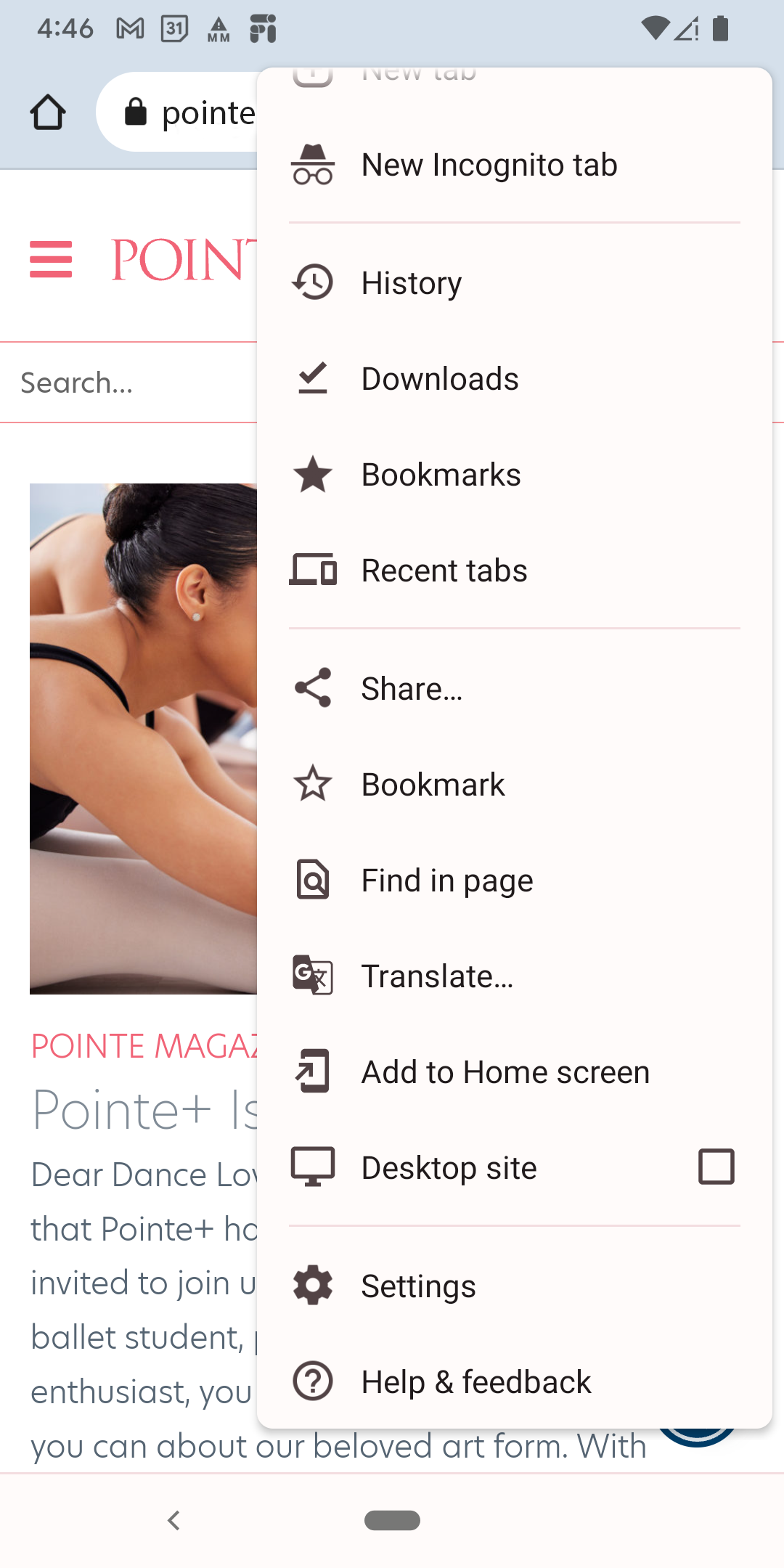
- Then tap Add.
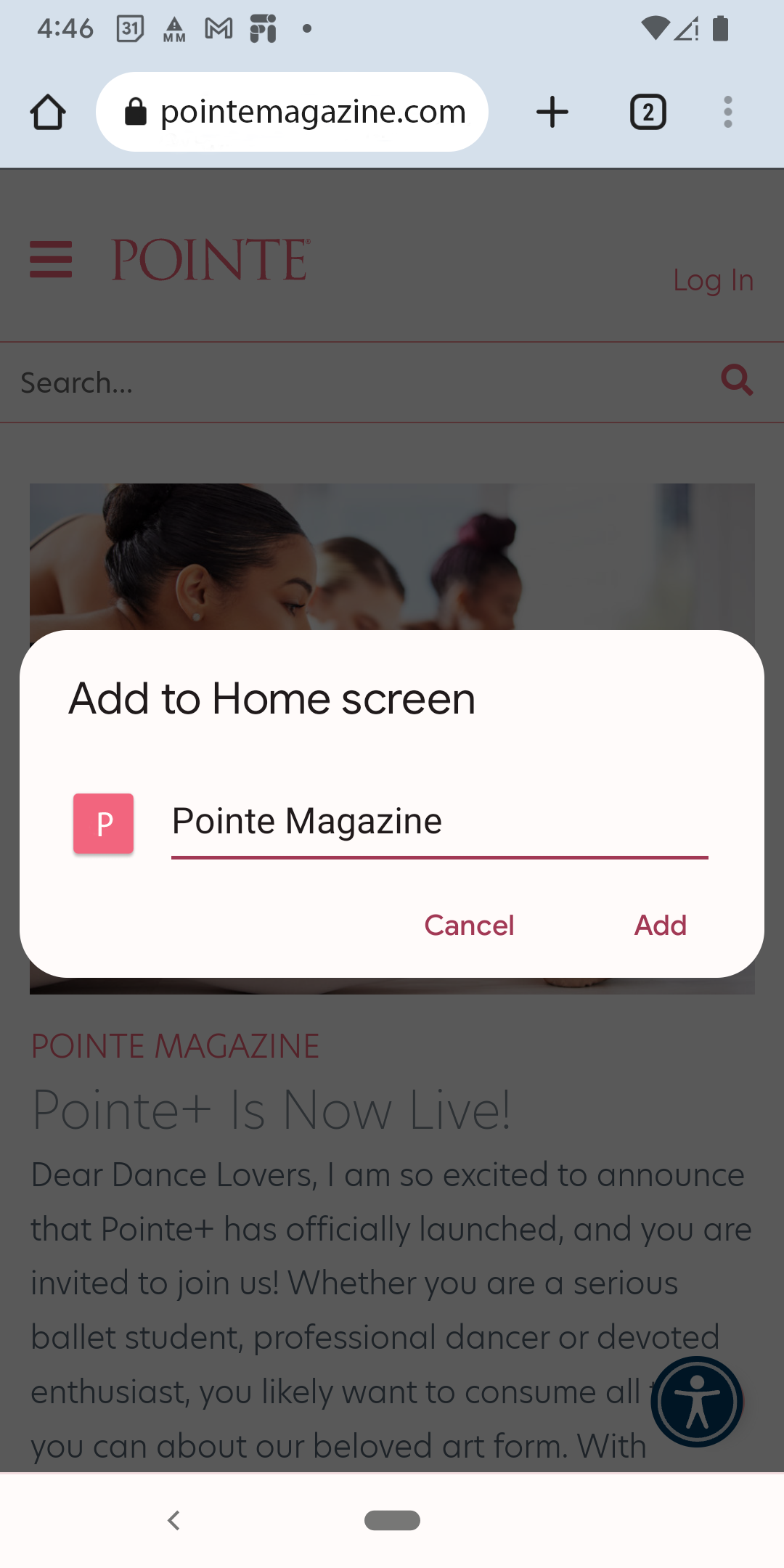
iPhone users:
- Open your Safari browser, and visit pointemagazine.com.
- Tap the Share icon.
- Tap Add to Home Screen.
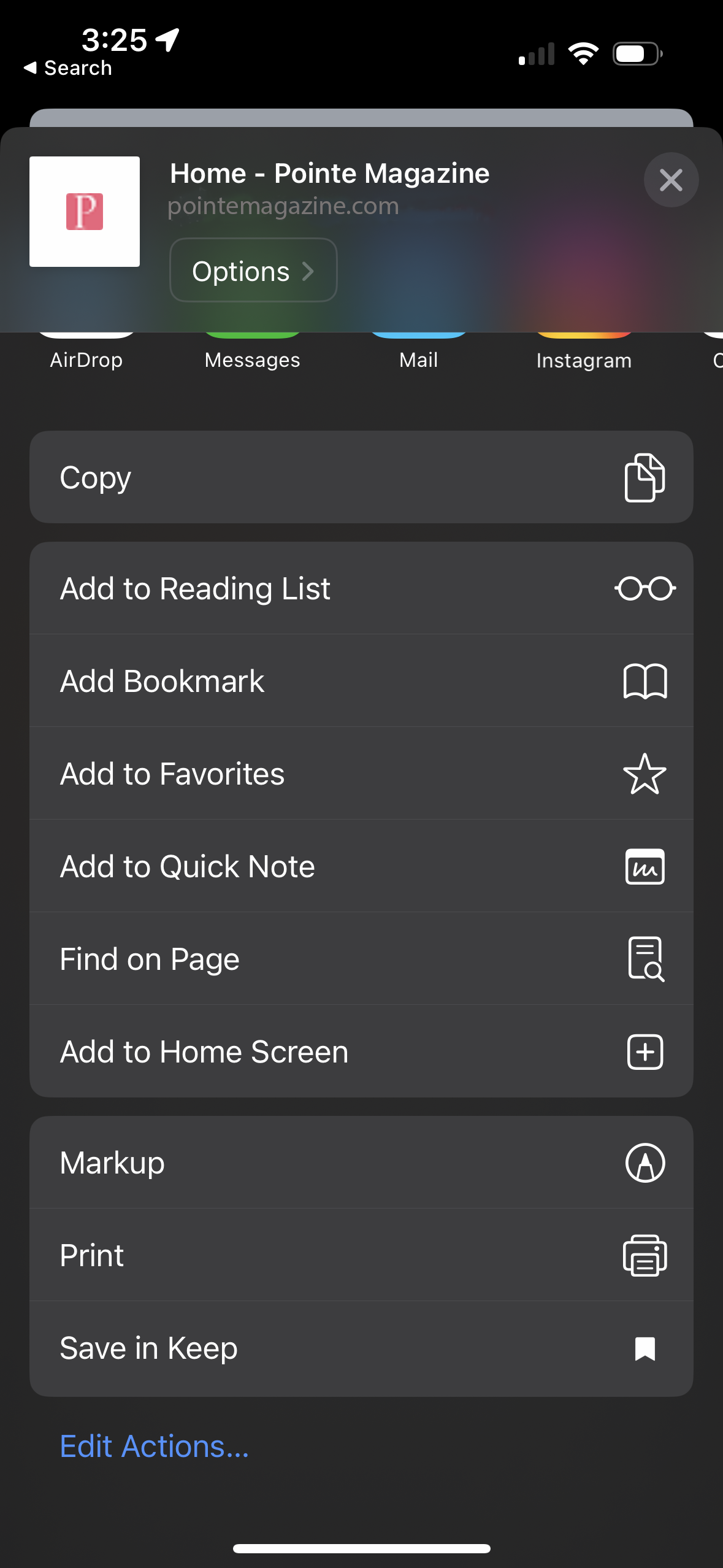
- Then tap Add.
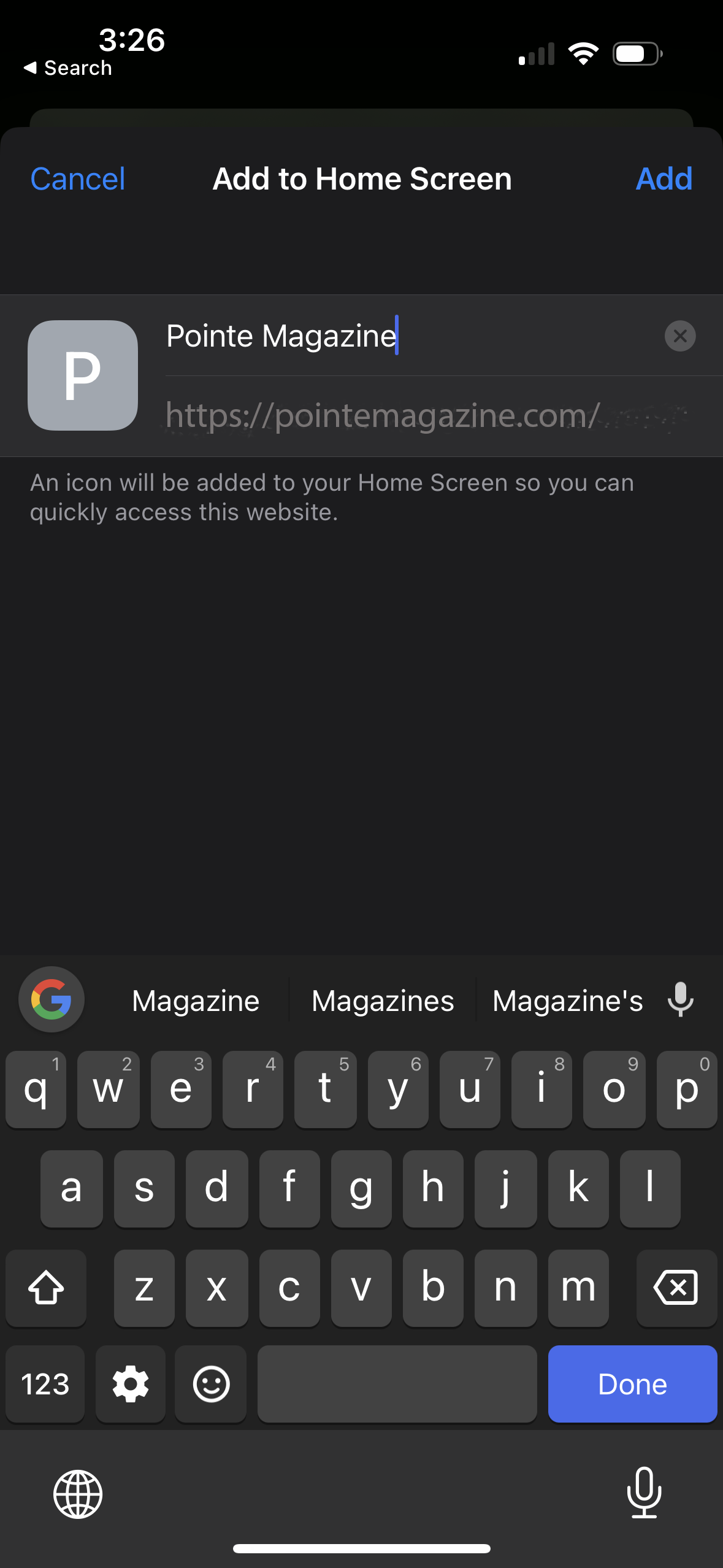
How do I enable push notifications from Pointe+ on my phone?
Android users:
- Open Pointe+ from your Home screen.
- When prompted, tap Allow.
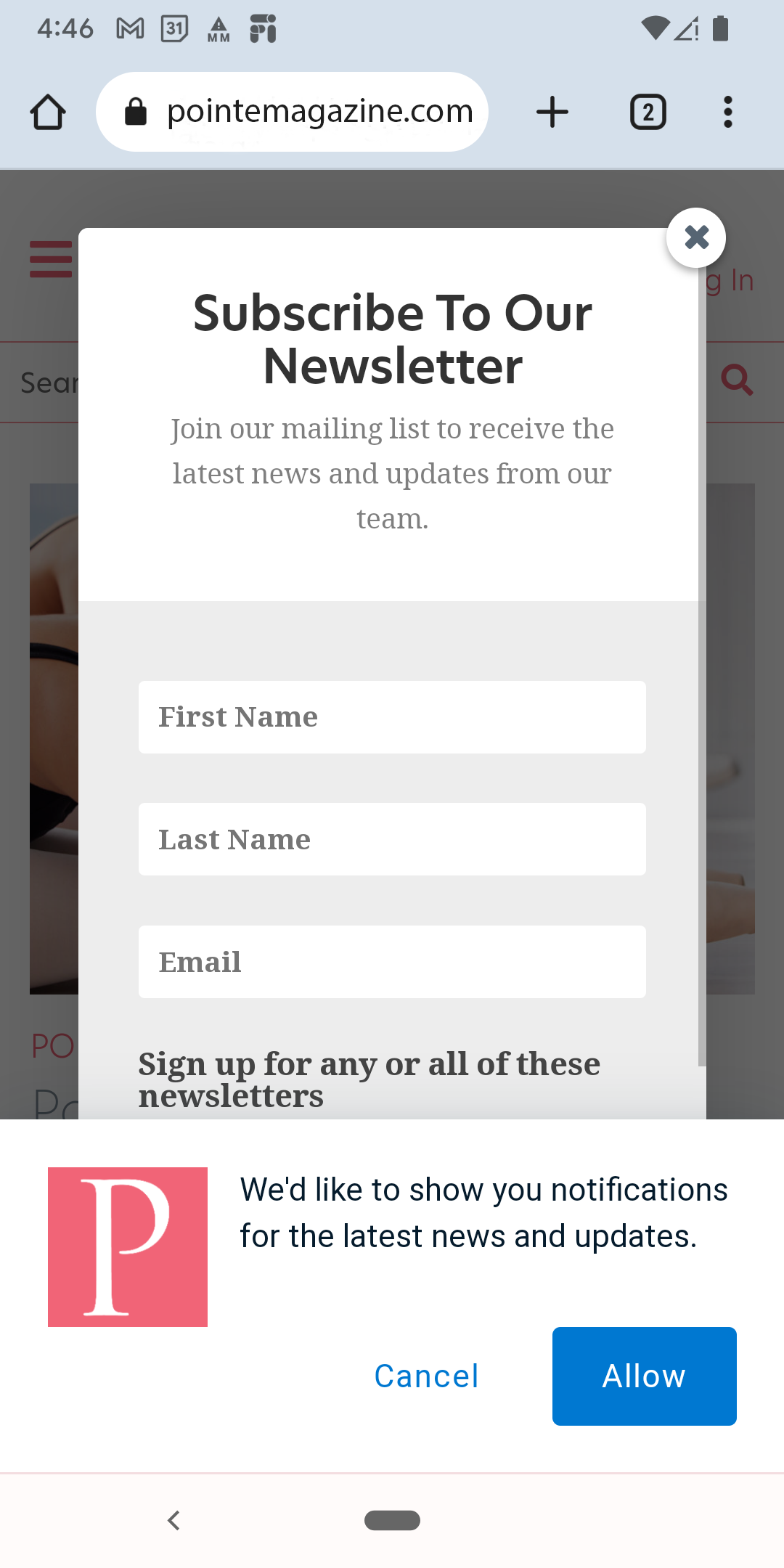
- Tap Allow again.
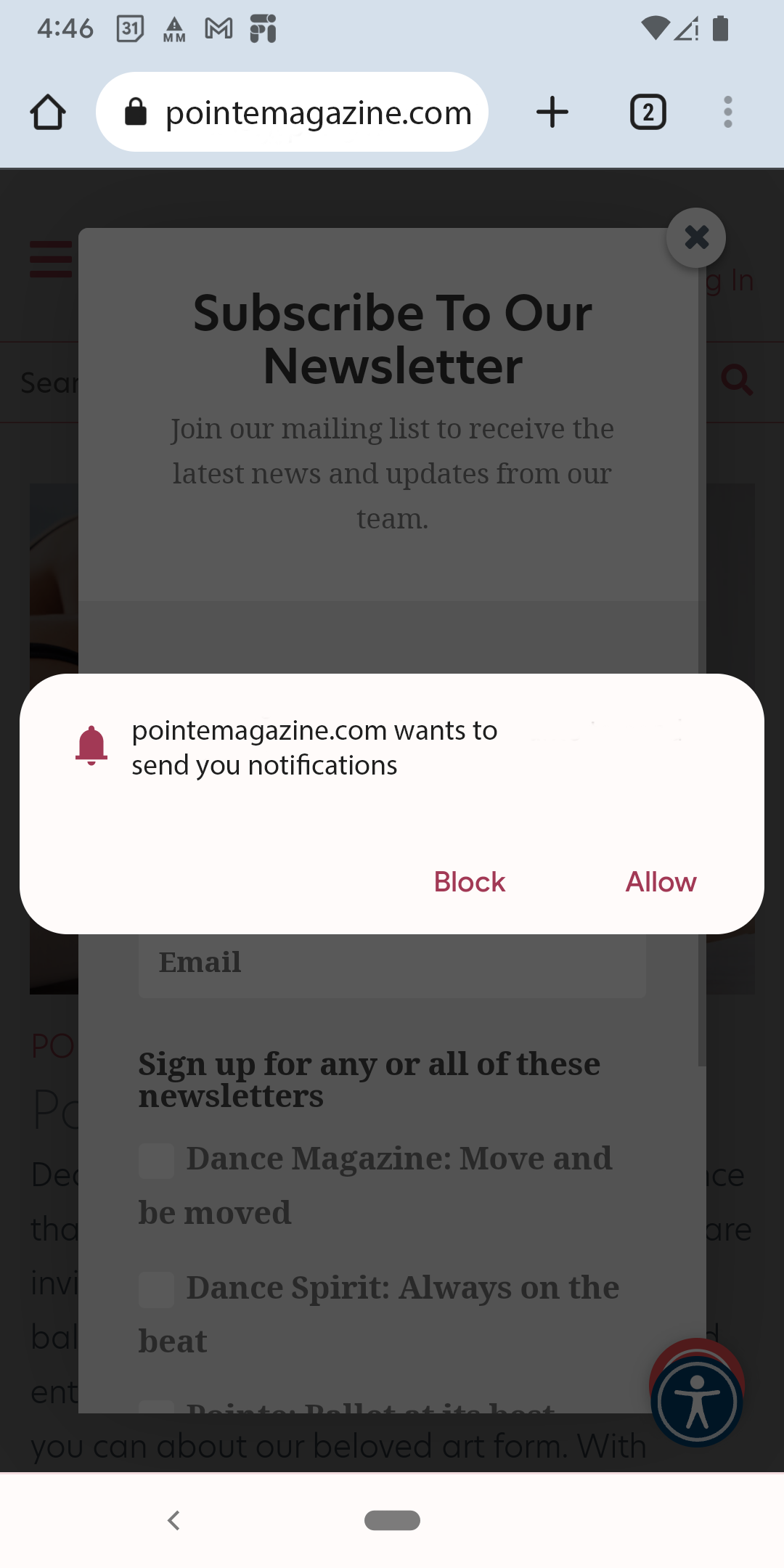
iPhone users:
- Open Pointe+ from your Home screen.
- When prompted, tap Allow.
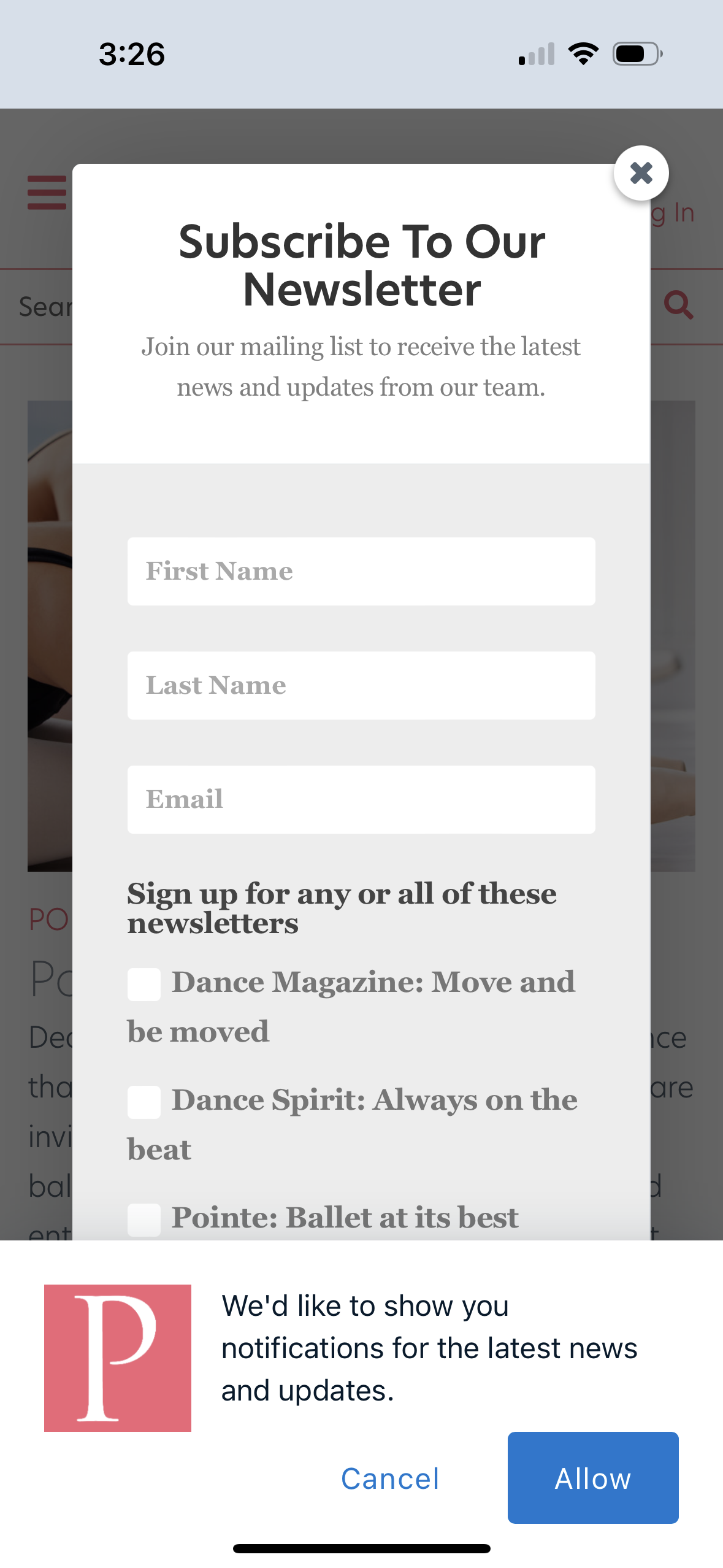
- Tap Allow again.